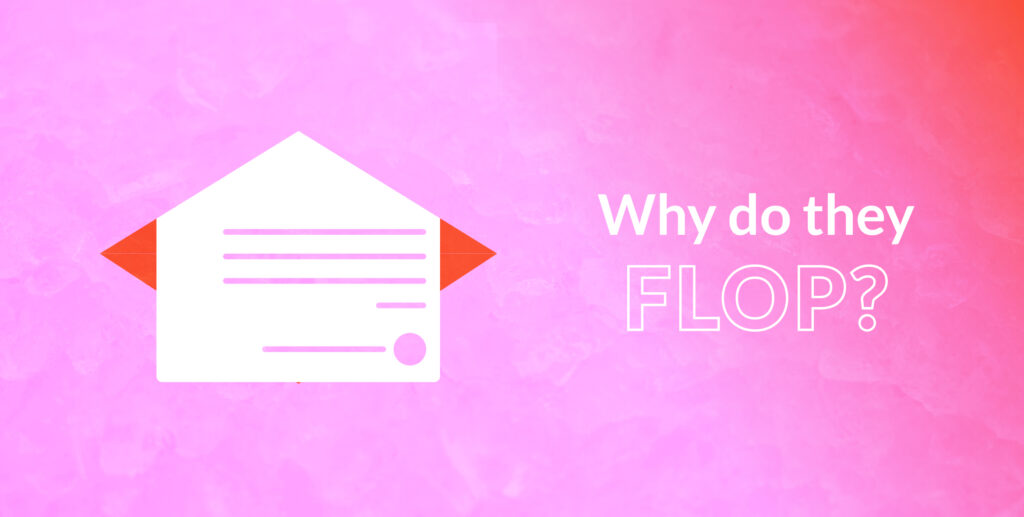Hands up if you have Grammarly or a similar editor saved in your tabs. In day-to-day business, we all want to sound professional but friendly, eliminate mistakes and make writing less painful when tackling tasks like drafting a new blog post or a few social media posts.
There are plenty of tools out there to help you. And also thousands of articles on the traditional apps all copywriters swear by, like Grammarly (that has 30 million daily users, by the way!) or Hemingway. So, we explored the emerging ones and put them to the test.
Let’s look at the newbies in each step of the copywriting process.
Getting started: Use AI for content inspiration
With AI powered writing tools, the flashing cursor and writer’s block are things of the past. You may have already used the helping hand of ChatGPT or a ChatGPT plugin or others to get started, come up with a topic, perspective, or a brief outline to work with. (And take it over from there, because any wholly AI-generated text can seriously harm your SEO and make you sound like every other brand.)
These new nifty tools will get you as many ideas as you wish in seconds:
1. Type.ai
Type.ai is an AI-first document editor. We will talk about it in detail later when we move on to the process of actual writing but let us hint at this here: Type is a great tool for brainstorming ideas.
Just type in the chat box what you want to write about and ask for suggestions.
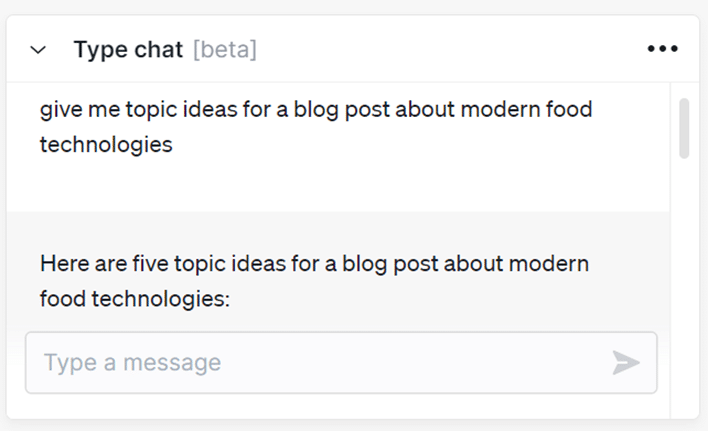
This is what Type.ai came up with. Honestly, we believe that all the suggestions could be developed. What do you think?
Here are five topic ideas for a blog post about modern food technologies:
- “How Food Delivery Services Have Changed the Way We Eat” – This post could explore how companies like Grubhub, DoorDash, and Uber Eats have impacted the food industry and changed the way we think about dining out.
- “The Future of Farming: How Technology is Revolutionizing Agriculture” – This post could discuss how new technologies like precision agriculture, vertical farming, and hydroponics are making it possible to grow food more efficiently and sustainably.
- “From Lab to Table: The Rise of Plant-Based Meat Alternatives” – This post could examine the growing popularity of plant-based meat alternatives like Beyond Meat and Impossible Foods, and how these products are made using cutting-edge food science techniques.
- “The Role of AI in Modern Food Processing” – This post could explore how artificial intelligence is being used to optimize food processing and distribution, from predicting demand to automating quality control.
- “Food Safety in the Age of Big Data” – This post could examine how big data analytics are being used to monitor and prevent foodborne illnesses, from tracking outbreaks to identifying potential contamination risks.
2. HubSpot blog ideas generator
HubSpot topic generator allows you to put 5 nouns in the search box to generate content ideas. Check out how it looks and what topics it suggested:
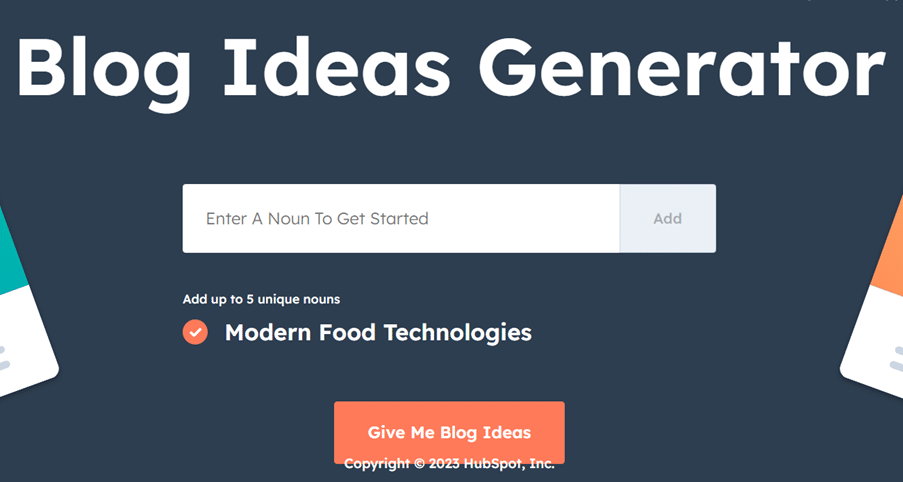
- Modern food technologies: Expectation vs. Reality
- Will modern food technologies ever rule the world
- The next big thing in modern food technologies
- Modern food technologies explained in less than 140 characters
- This week’s top stories about modern food technologies
As you see, HubSpot’s ideas are more general and may need some extra thinking and tweaking (like for example what technology will rule the world one day and why), but this quick brainstorm can help you begin.
To make 100% sure you are on the right path, compare your topic ideas with a brief keyword analysis (SEMrush will help you with that). That will help you determine if people search for the topic and key issues you want to write about. What’s next?
Making a game plan: Outline and research with AI
It’s time to organize your thoughts now. Are you the speaking over writing type of person who leaves everyone at least three voice messages a day and loves taking voice notes? If so, our next tip is going to blow you away.
3. AudioPen
Honestly, we couldn’t believe what AudioPen did when we first tried it. It is a super simple but extremely effective tool. It cleans up and organises your recorded thoughts and turns them into great outlines or article drafts within minutes. Which means you can get like 60-70% of your writing assignment done while walking your dog talking to your phone. Isn’t that incredible?
The only thing you need to do is to push the mic button and start talking about your subject. Don’t be afraid to ramble. It’s AudioPen’s job is to organise your train of thought and it will.
We tested it with recording the ideas for this article. Have a look at what it came up with. (Except for the outline you can always see the transcript of your recording too and you can download the recording just in case.)
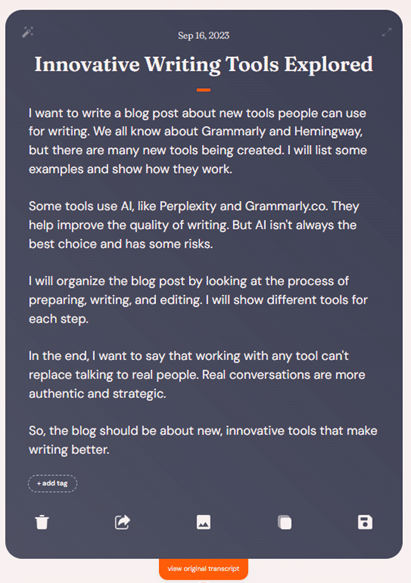
With a paid account (either USD 150 for lifetime access or USD 75 annually), we could work with the transcript further and turn it into bullet points for easier navigation, adjust style or streamline.
With the free version of AudioPen, you get 10 voice notes of 3 minutes. If you switch to a paid plan, you can talk and record for 15 minutes and do not have to worry about any limit.
One feature that had us floored is the selection of input and output language. If you are not a native English speaker, but need an outline in English, you can select your mother tongue to be the input language and get the outline generated in English. Nothing gets lost in translation and you can freely explore your subject without stressing about vocabulary or tenses.
Audio Pen will also remember your style to make the transcripts personalised. Once the tool generates the outline, take over and start writing yourself, or use any other tools we are talking about today to finalize.
But one more thing before moving forward. Your piece deserves a few cool stats to maintain readers’ attention. If only there was a tool to find them… Oh wait:
4. Perplexity.ai
Extensive research makes for great writing. When looking for jaw dropping stats that will make your blog post more engaging, try Perplexity, an AI-powered search engine. Ask the tool anything you want and get answers backed up by reliable sources in return.
Let’s see. Our inquiry was “statistics related to B2B marketing”. After clicking on the little numbers at the end of the answer, Perplexity takes you to the source of the information and you can decide if it is credible enough for you to use in your writing, or you can track down the original source.
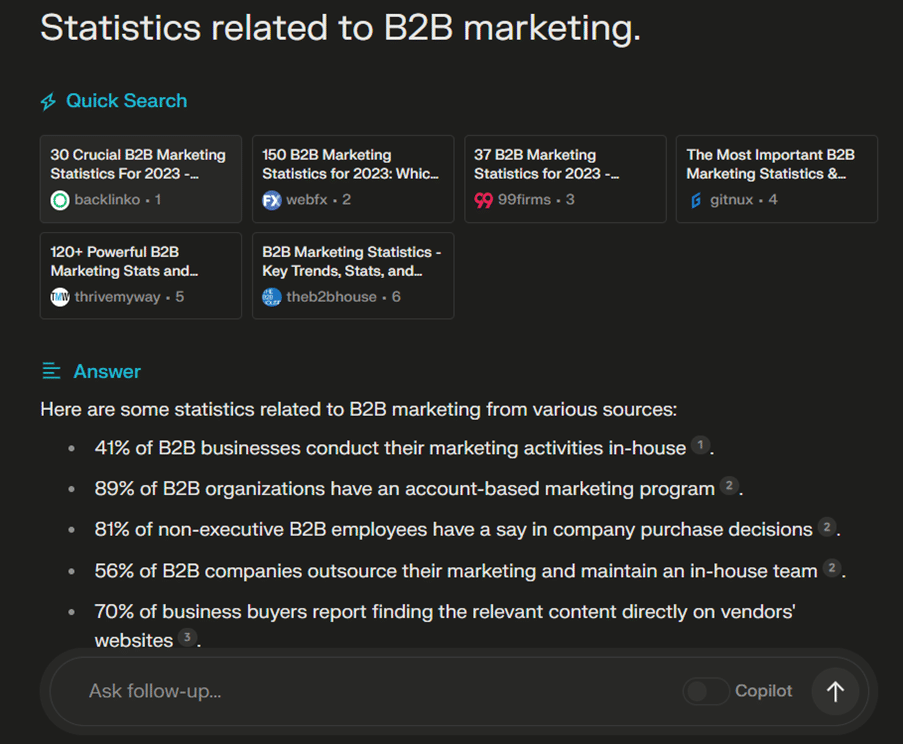
Show time: Write smarter copy with AI tools
The exciting time when ideas transform into a text your readers will love has come. You have two options now (three, if we count pulling out a typewriter ☺️): you can open a blank Google document or a page in Word and start putting your piece together. Or give a shot to a tool that will make the whole process more enjoyable and effective: Type.ai.
5. Type.ai
Type is an AI-first document editor and that’s exactly what we love about it. Instead of regenerating responses with every edit you need to make, you work in one workspace, building and improving your copy step by step. You, as a writer, stay in charge.
Type.ai comes with a set of AI-powered commands. Simply highlight your text and choose what you want Type to do with it. We used one of our previous blogs on social media analytics to test its abilities.
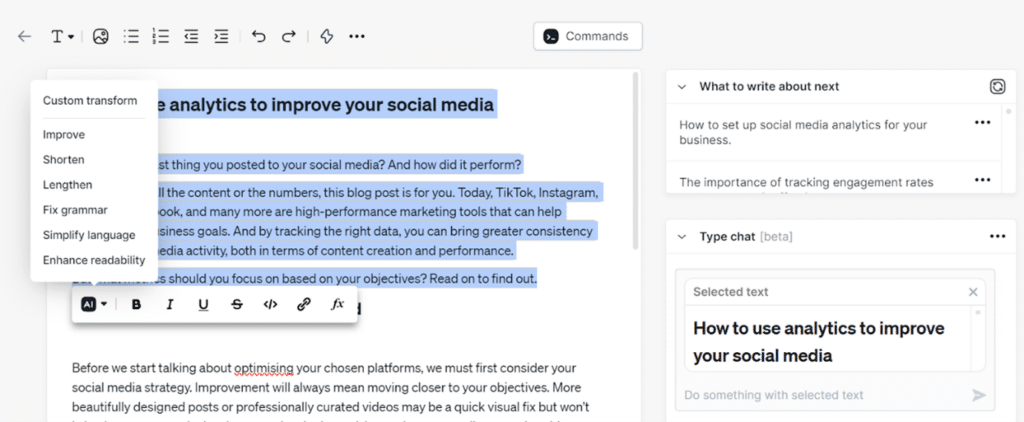
You can see from the screenshot that just based on the headline of the blog. Type already suggested what to write about next. That is a very cool feature for creating strategic content plans.
But back to the edits. Anything you want Type to do, you put in the chat box. You can set a cursor to a specific spot in your article and make Type add a sentence elaborating in more detail on what has been said.
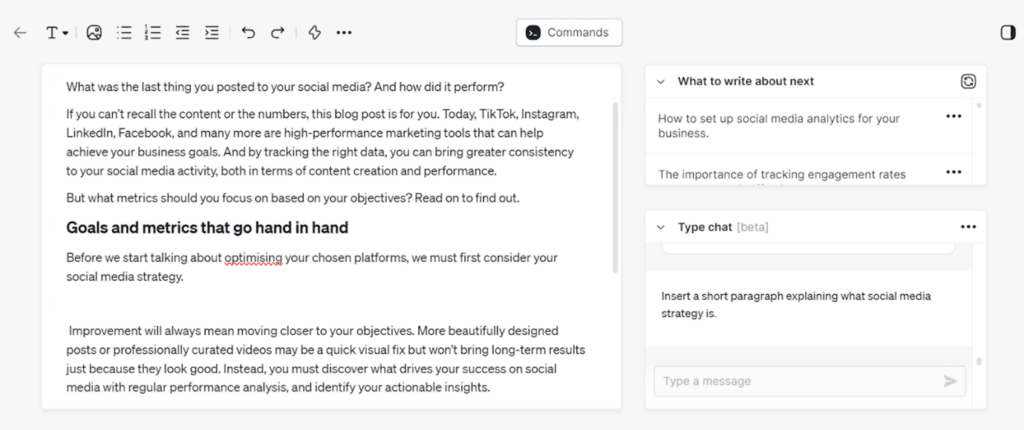
For example, with the blog post above, we may want to insert a short paragraph explaining what social media strategy is to where the gap is. We set the cursor to where it goes and type the command in chat. Please be aware that the generated copy will not appear in the editor, you need to copy the response from the chat box and paste in the editor.
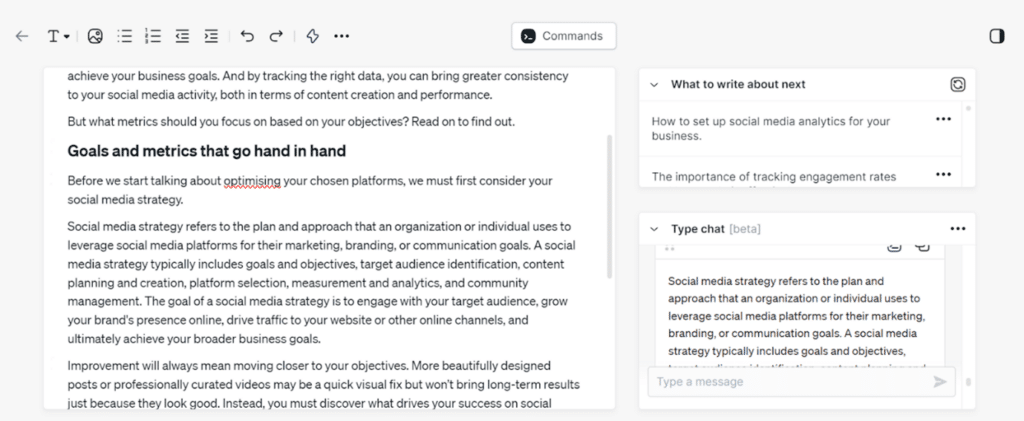
And this is what Type put together. Once you have used up your free AI commands, you can switch to a paid plan for USD 29 a month.
Are you happy with your text now? Great, it’s time for the cherry on top. Headline. Never draft your headline the first thing. It is much better to develop your text, see where creativity took you and then come up with the ideal title. But is it good enough? Ask a tool to assess it!
6. Sharethrough headline analyser
Running your headline ideas through this analyser will tell you what the score of your headline is. It will also give you many suggestions on how to make it more engaging and clickable. How did we score with this blog’s headline?
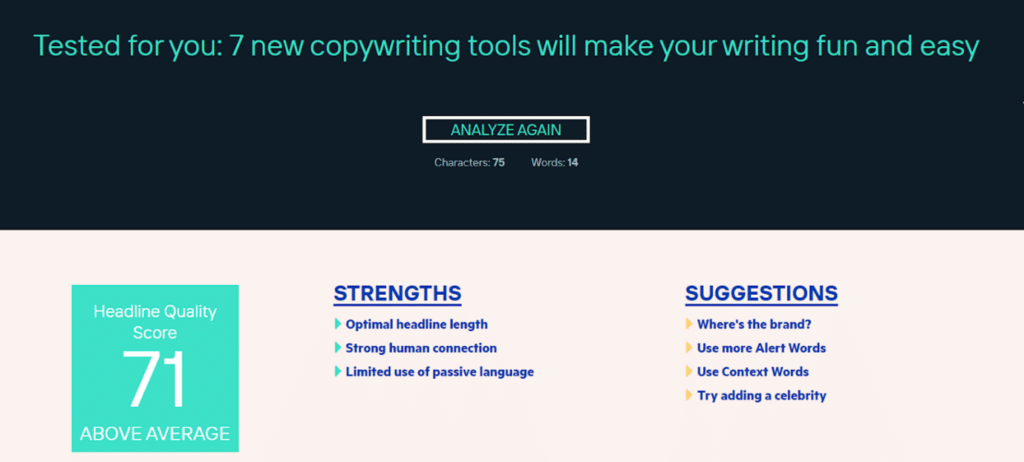
Before publishing: Fine tune your copy
For the final phase before sharing the article you just created with the world, you can either stick with Type.ai that proofreads for you as one of the commands, or you can test new features of Grammarly under Grammarly GO.
7. Grammarly GO
Launched in April 2023, Grammarly GO is an on-demand generative AI tool that can compose or rewrite text with simple prompts, but it is also contextually aware, and you can teach it what your preferred brand voice is to sound professional, authentic, and always the same. Set your tone of voice and run all your articles through Grammarly GO before publishing to make sure you keep the same tonality. This is how the settings look like:
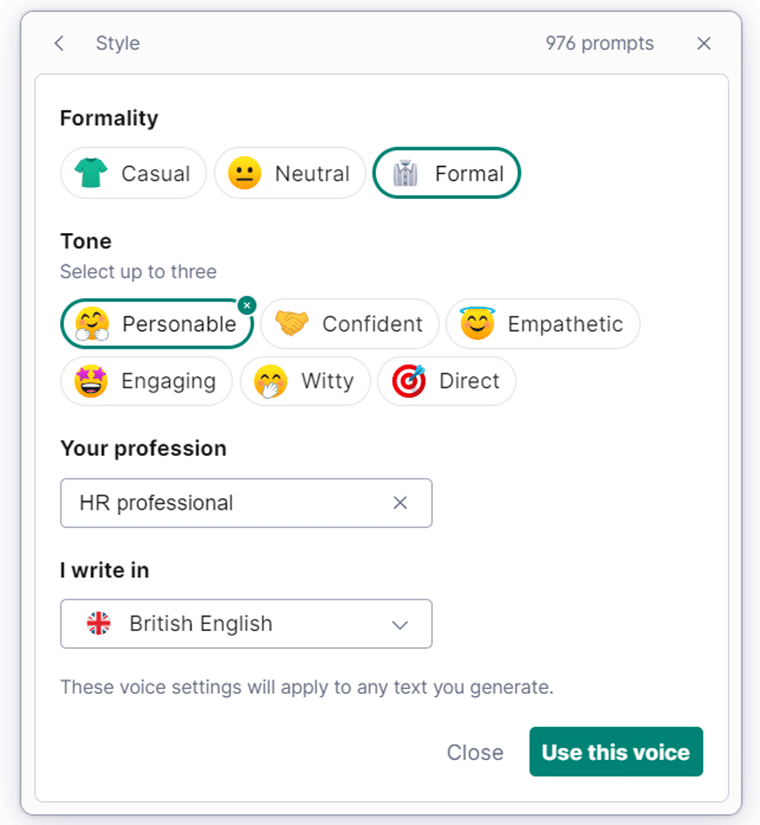
Once done, you get 1000 prompts a month with your Grammarly Premium plan and can experiment. The library of commands is wide from having the tool writing for you, to shortening, simplifying, paraphrasing, rewriting for an expert audience and tons more.
But as you are already done writing, you may want to enhance your copy and do some final touches. Command that will do that for you in seconds is called Improve it.
Simply highlight your text in the editor, switch to Grammarly Go and click on the command button. This is how we made an imaginary HR blog post intro better while sticking to the set tone:
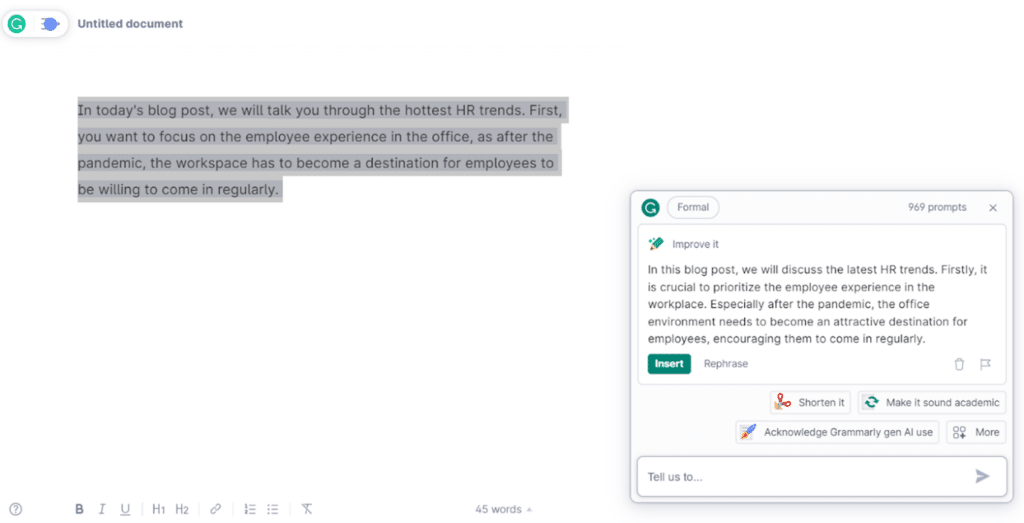
Don’t let robots take over
Even though AI tools are revolutionising the world of writing making it a conquerable task for those who used to be haunted by the flickering cursor, there is nothing like seeing your ideas and creativity come to life with your own writing, not just inserting endless commands.
The tools can get you going, but you always want to add your unique insights, you want the text to mirror your personality or brand voice to stand out and engage readers. And if it sounds like a lot to do, you can always create with a bunch of professional human writers, which makes the whole process even more fun and inspiring.
Reach out at hello@isolinecomms.com if you need help with creating outstanding authentic B2B content that brings results. Our real writers can’t wait to meet you.