What was the last thing you posted to your social media? And how did it perform?
If you can’t recall the content or the numbers, this blog post is for you. Today, TikTok, Instagram, LinkedIn, Facebook, and many more are high-performance marketing tools that can help achieve your business goals. And by tracking the right data, you can bring greater consistency to your social media activity, both in terms of content creation and performance.
But what metrics should you focus on based on your objectives? Read on to find out.
Goals and metrics that go hand in hand
Before we start talking about optimising your chosen platforms, we must first consider your social media strategy. Improvement will always mean moving closer to your objectives. More beautifully designed posts or professionally curated videos may be a quick visual fix but won’t bring long-term results just because they look good. Instead, you must discover what drives your success on social media with regular performance analysis, and identify your actionable insights.
Here are some goals social media can help you achieve:
- Generate high-quality website traffic and leads.
- Increase brand awareness.
- Enhance customer engagement.
- Build a community (around a page or in a group).
- Gather insights for market research.
- Position yourself as a thought leader.
- Enhance your customers’ experience.
- Manage your reputation.
Tracking in a native app, paid tool, or a CRM
Having set your goals, the next step is to analyse your metrics. But where can you find them?
You can view your metrics in the native app, but there are also paid social media analytics tools like HootSuite, Emplifi, Semrush, or ZoomSphere that can assist, and will often make it easier to draw conclusions. You can also integrate your social media platforms into CRMs that allow it, such as HubSpot, Salesforce, Zoho, Microsoft Dynamics 365, or Pipedrive.
If you decide to stick with the native apps rather than subscribing to a dedicated social media tool, here’s the best place to start:
- On Facebook, switch to your page and click on Insights in the left panel. Or go to Insights in the Meta Business Suite for more detailed analytics.
- On LinkedIn, the analytics overview is available in the menu on the left when on your page.
Paid tools offer more advanced functions like creating widgets that help you identify correlations in your data. Adding your social media channels to your CRM will help attribute activity to specific users. This is valuable for your sales team, helping to reveal what content your prospects liked or commented on before sales engages with them.
If you run ads, your results will be separated from your page insights. Go to the ads manager of your selected channel to explore ad performance metrics or find the tab in your paid tools.
Note: The names of metrics may vary across platforms (e.g. “saves” on Instagram or “pins” on Pinterest), but the core concepts are the same
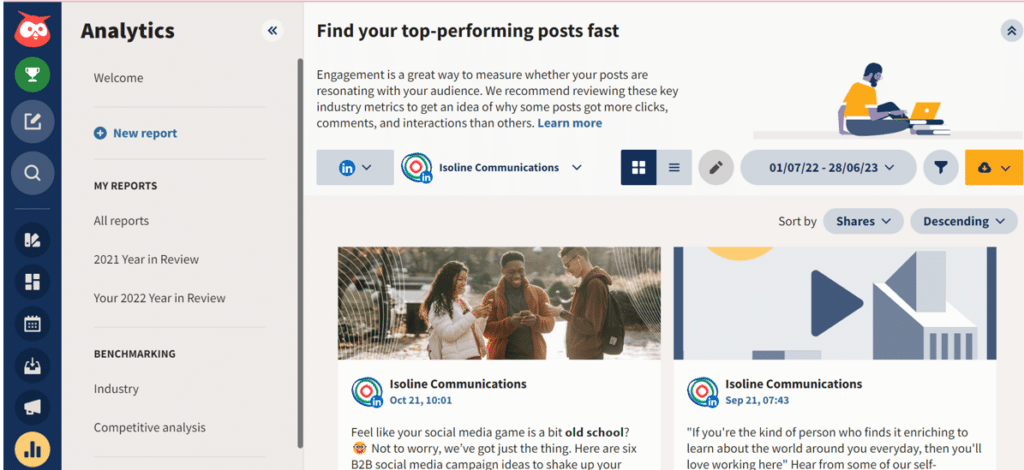
Generate high-quality website traffic and leads
Key metric: click-through rate (CTR)
What to look for?
- Numbers of clicks, the CTR of your posts or landing page views.
- Advanced step: Add a tracking pixel to your website and create conversion events (like a filled-in contact form) to track the results of your campaigns in the ads manager.
- Track conversions in your CRM – if you integrated your socials into the platform – to identify conversion-driving activities.
Many brands focus on the first item on the list: lead generation. One of the easiest ways to check the effectiveness of your social media strategy towards that goal is to track the CTR. This metric tells you how many people are interested enough in what you have to say to take the extra step and visit your website.
Based on the CTR, you can tell what content drives website traffic and what combinations of headlines, messaging, and visuals work. You can also A/B test to get the best insights. For example, you can determine the most effective ad format for your audience by sharing two types of call-to-action (CTA). A/B testing is available on Facebook, Instagram, Twitter, and TikTok.
You can also A/B test your ads creatives, and if you want to see how different variants of a feed post perform, you can run them as a dark post (as an ad, not visible on the feed) to gain data and then post the more successful one.
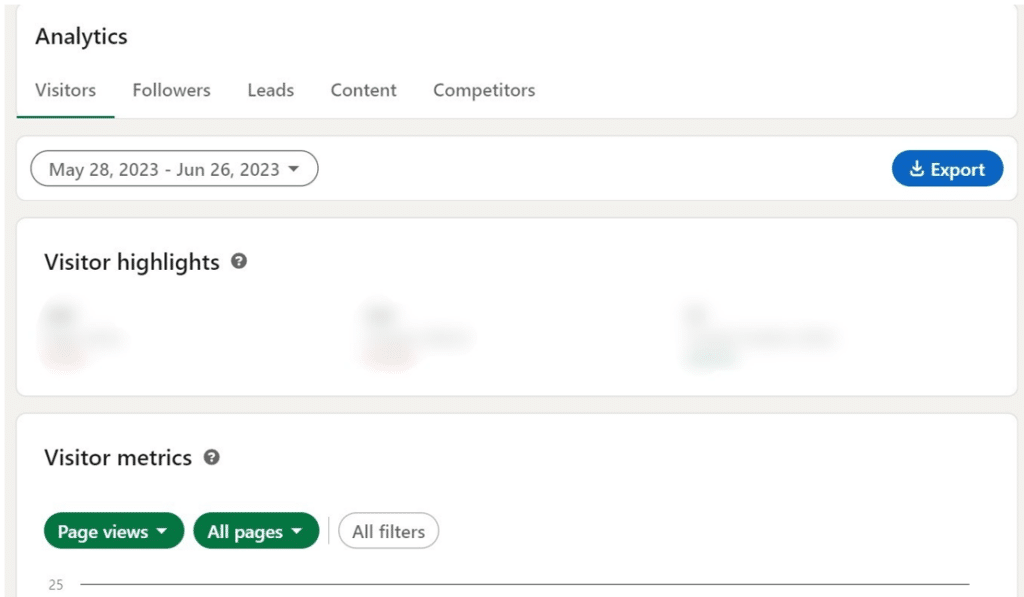
Increase brand awareness
Key metric: impressions
What to look for?
- Reach (unique number of users that have seen your post), impressions (total number of users your content was shown to, non-unique).
- Advanced step: platforms like YouTube, Facebook, Twitter, or Instagram offer brand lift metrics. These indicators tell you how effective your brand campaigns are.
If you want to increase brand awareness, focus on reach and impressions. You want as many people as possible to see your content. The easiest way to increase impressions is to use paid ad campaigns to share your posts with the target audience.
If you want to boost the number of impressions organically, you can go back through your older posts and pick the ones users reshared most. That’s the type of content your audience resonates with and will share with their network, getting you more impressions for free. A by-product of improving your brand awareness will be audience growth, which is easily trackable in the info tab of your profiles, and a higher engagement rate.
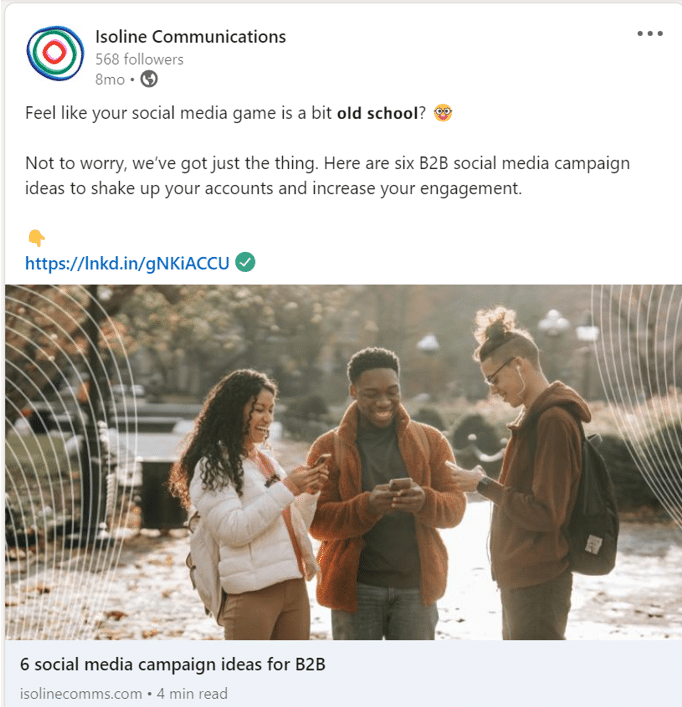
Enhance customer engagement
Key metric: engagement rate
What to look for?
- Number of reactions; total number of likes, comments, shares, and reactions on a post divided by its reach and multiplied by 100 gives you an engagement rate by reach.
Social media is meant to be two-way communication. Therefore, you want an audience that engages rather than your brand running on broadcast mode. By checking engagement rates on your posts, you can quickly identify the types of content your future customers like to interact with.
Focusing on engagement rates will significantly improve your social channels, making them a fun place to be. For example, your audience might react positively to seeing more behind-the-scenes content, or your brand’s commentary on evolving trends will spark debate. Trial new ideas, and continually shake things up, to see how it impacts engagement.
There are other ways to tell if people enjoy engaging with your social media platforms, too. You can look at the number of likes, comments, shares, retweets, replies, or direct messages, for example. However, when checking your video posts, remember that even if a view is counted, it doesn’t necessarily mean that user has seen a significant portion of the post. TikTok counts as a view the second the video starts, and Facebook tracks a view three seconds after the autoplay starts. In comparison, on YouTube, people must watch at least 30 seconds of your video for you to get a view.
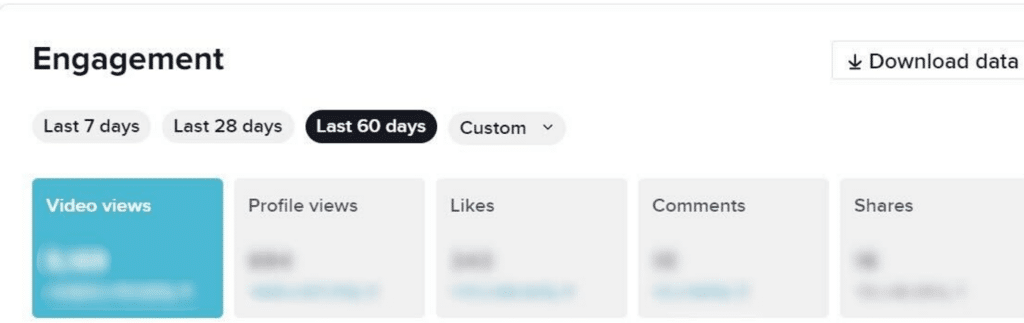
It’s worth noting that our research shows buyers find video most useful when considering a B2B purchase. They also said they would most likely share video posts with their networks.
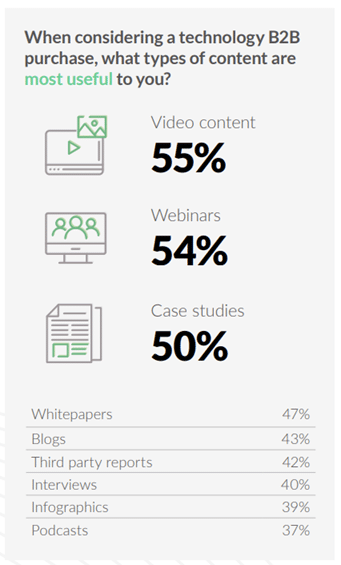
Are you short on ideas on what to talk about on social media? Explore trending topics on Twitter. Or use content analytics and inspiration sections of both the native apps and paid tools. You can also explore hashtag analytics across multiple channels, join the debate and engage users using the popular ones.
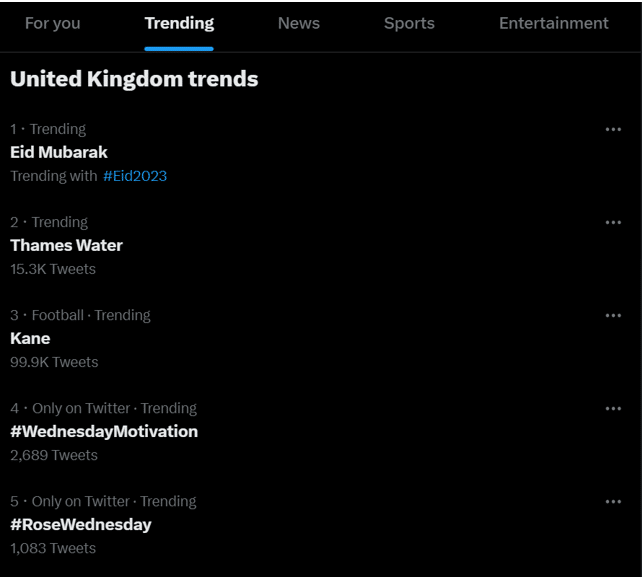
One extra tip, if engagement is your primary goal, head to TikTok. You can start by following us and then go ahead and create social media content that will get way higher engagement rates than other social media platforms. We’ve covered the value of TikTok for B2B brands and why you should use it in your B2B marketing here.
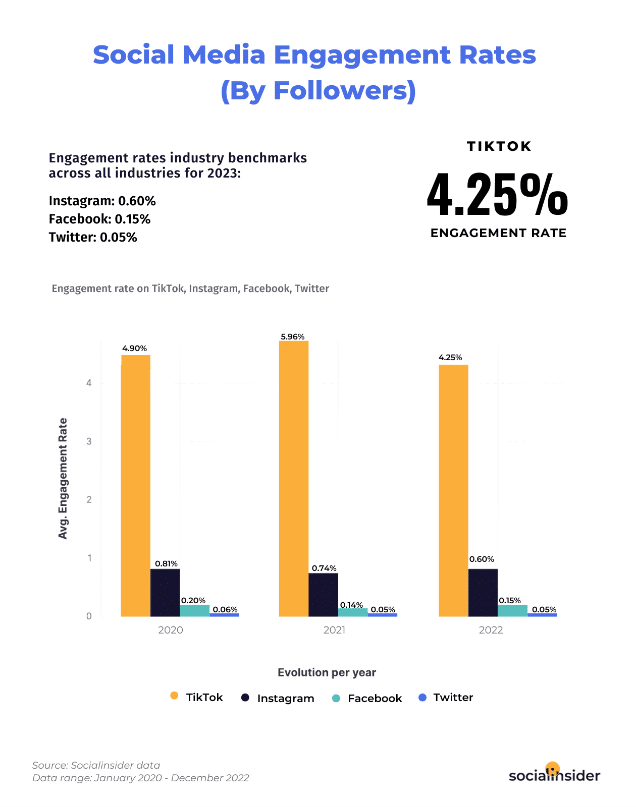
Build a community (around a page or in a group)
Key metric: Base growth
What to look for?
- Number of followers or members, engagement rate.
- Advanced step: Retention rate (analyse when people left and why), user generate content.
Measuring your community growth simply by looking at the following metrics is tempting. However, knowing there are (shady!) sites offering you 1,000 Instagram followers for as little as 11 USD, it’s clear that follower metrics don’t hold as much weight as it used to.
Instead, check how many page followers or group members you have and their demographics. If it does not correspond with your goals or you want to grow your fan base, run targeted ads to invite users to join you that are likely to engage with your content and turn into customers or brand advocates.
To track the community spirit on social media, you can introduce a hashtag unique to your brand and encourage people to share pictures of your products. Periodically check on hashtag usage. Did it stick? User-generated content is one of the good signs that you’re successfully building a community around your topic.
Focus on retention too. When did you lose followers or group members? What were you talking about around that time? The number of unfollows and how they are spread out will help you identify moments when you posted something irrelevant or controversial. Or maybe a heated debate started, and some of your followers/members didn’t identify with your stance.
Gather insights for market research
Key metric: Mentions
What to look for?
- Number of followers, engagement rate, hashtag performance, influencer collaboration.
- Advanced step: Share of voice, ad performance, audiences.
Social media is an invaluable source of information. You can compare your numbers to the competition (either manually, via native apps, or in paid tools). Pay attention to their number of followers (indicative), their post reactions, and if they hired influencers to promote their brands or introduced hashtags people love using. Tools like Emplifi will let you analyse primary competitors’ ad metrics or determine how visible you are compared to your competitors in the social media landscape.
If you don’t have a tool for social listening (basically a form of monitoring based on keywords), it’s time to dig into the data yourself. Join groups talking about products from your segment, get first-hand experience and insights from users, or use social listening to find out what users talk about related to your business and what their pains are, and figure out how to solve them.
Another great use of analytics across social media is exploring the audiences. With tools like Audience Insights on Facebook or Ads Manager on LinkedIn, you can find out if your target group is present on the channel and how big it is. This helps with shaping your social media strategy and crafting relevant content.
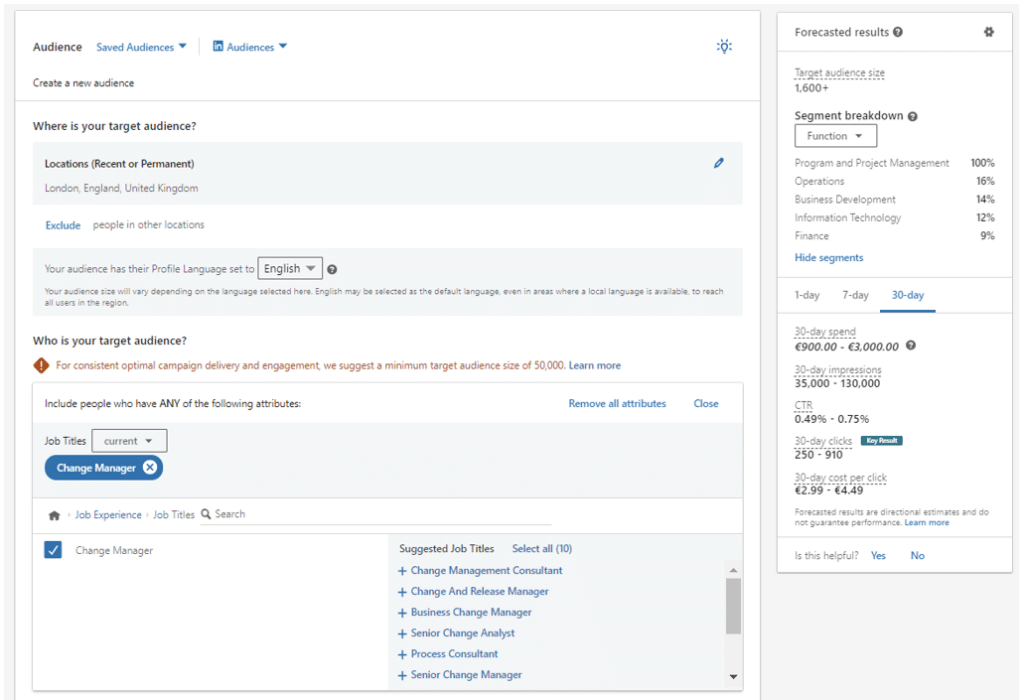
Position yourself as a thought leader
Key metric: Mentions
What to look for?
- Mentions related to a specific topic you want to own, shares, follower growth.
Social listening and hashtag monitoring can help you discover a new topic you can claim on your social media. Find your niche, deliver high-quality content, let the users realize you’re their favourite resource, and grow.
Enhance your customers’ experience
Key metric: Response rate
What to look for?
- Reactions, comments, direct messages, mentions.
- Advanced step: sentiment.
If you invest in paid tools like Emplifi, you can access a customer experience module that helps you keep track of inquiries in DM and lower the average response time. It also comes with brand sentiment analysis. Manually, you can monitor customers’ comments, messages, mentions, or reactions. Facebook allows you to see the breakdown of emoji reactions on your posts. If you keep getting angry faces on anything you post, that’s your red flag right there. This can help you craft your content plan and avoid topics your audiences are sensitive to.
Manage your reputation
Key metric: Mentions
What to look for?
- Response time.
- Advanced step: sentiment.
Keep an eye on mentions of your brand, especially if you had an incident that made the headlines. Track the number of mentions and respond to them on time. Monitor conversations and pay extra attention to negative comments.
If you’ve grown enough to have tens or hundreds of mentions of your brand daily across social media, we recommend relying on paid tools to ensure you work with the mentions in an organized way and don’t miss anything crucial that could lead to brand damage.
Generate reports automatically with just a few clicks
Of course, all the paid social media management tools generate reports according to your parameters and deliver them to your mailbox as frequently as you want. But you can get comprehensive reports from Facebook’s insights too. You pick and choose the metrics you need and let the app do the work for you. On Facebook, you can generate the following:
- Page insights report.
- Ads manager report.
- Custom report.
- Audience insights report.
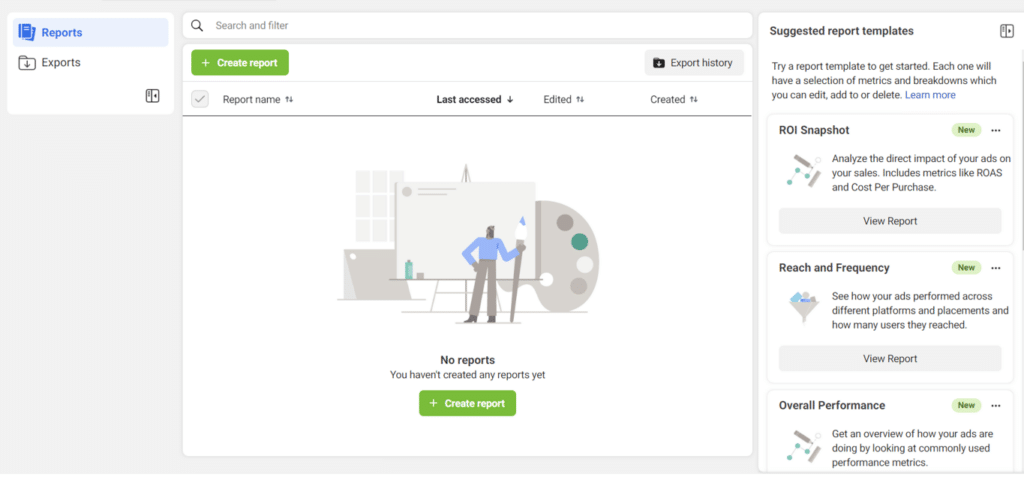
Block off time to analyse
In this blog post, we showed you what metrics to look at depending on your objectives and where to find them. And primarily, the metrics you keep your eye on are defined by your objectives and social media strategy. But remember, you don’t need to track every metrics and get lost in overly complicated reports.
Pick 3 – 5 KPIs that make sense for your business, given what you want to achieve with your channels, and follow them over time. That will give you enough information to steer your social media wheel in the right direction and elevate your social media marketing.
If you would like to discuss how to create content that will turn your social media into an inspiration hub and a path to conversions, or you need help with social media management, contact our social team at hello@isolinecomms.com.



